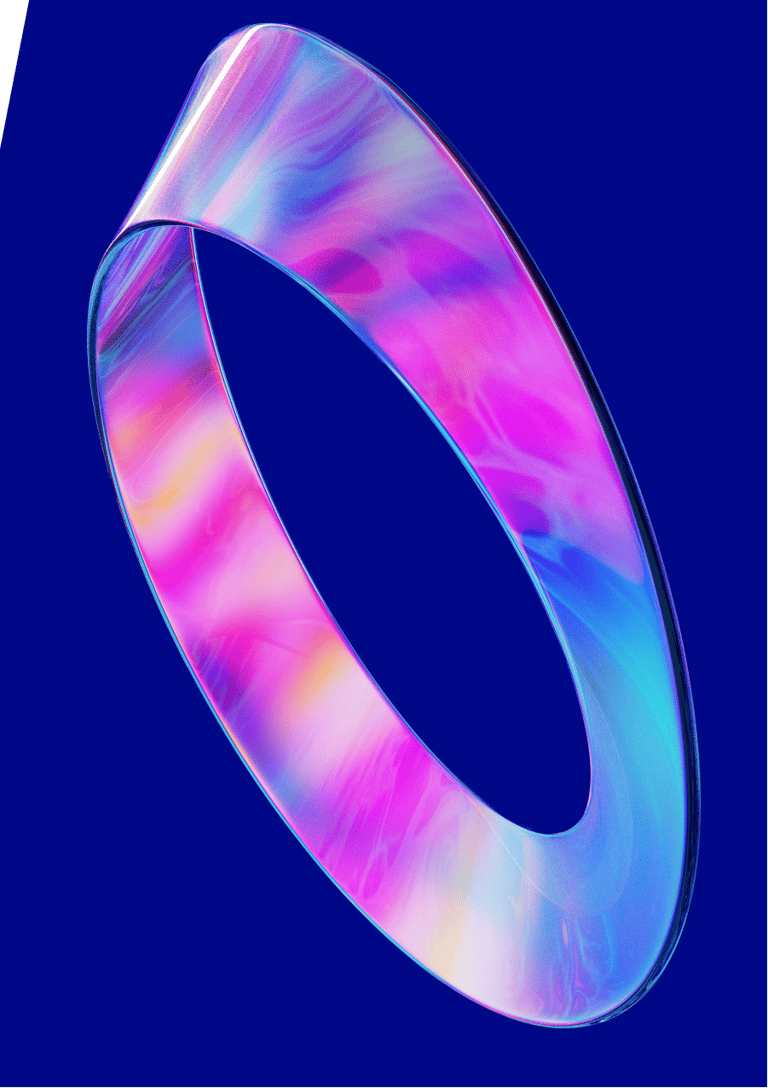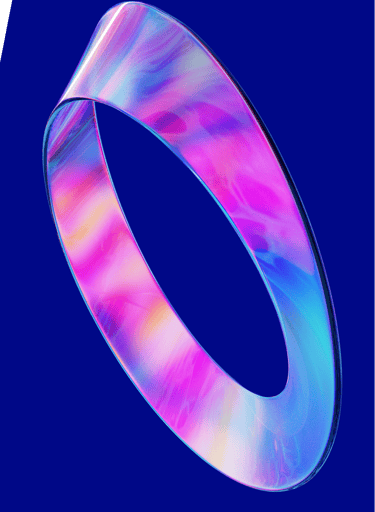Application Integration - MuleSoft
An application integration consultant plays a crucial role in helping organizations achieve successful integration projects. We treat application Integration as one of the pillars for enterprise IT strategy and have decades of experience implementing application integration.
MuleSoft's robust features, extensive connectors, and intuitive development environment empower developers to build scalable, secure, and efficient integration solutions that connect systems, applications, and data sources seamlessly.
MuleSoft's Anypoint Platform
A robust integration platform that enables organizations to connect various systems, applications, and data sources seamlessly. Developers can create low code custom integrations to streamline business processes, improve data flow, and enhance overall system connectivity. Here are the key steps involved in creating custom integrations with MuleSoft:
Understand Requirements:
Begin by gaining a deep understanding of the integration requirements. Collaborate with stakeholders and end-users to identify the systems and applications that need to be connected, the data formats involved, the desired workflows, and the expected outcomes. Clearly define the integration objectives to guide the development process.
Desigh First Integration:
We use Design First Framework, which highly increases the quality and reduces the technical debt of application Integration.
Based on the requirements, design the integration architecture and flow. Determine the source and target systems, identify the necessary connectors and APIs, and define the data transformation and routing logic. MuleSoft provides a visual interface, Design Studio in Anypoint Studio, where you can create Mock integration flows using drag-and-drop components. At this point your developers have specific knowledge of what they are developing and your testers can create Testing scenario without depending on application developer to complete the development.
Deliverables: Swagger/RAML, Anypoint Design Studio, JSON, XML, API Mocking Service.
Define Integration Flows:
Build the integration flows in Anypoint Studio, leveraging MuleSoft's extensive library of pre-built connectors and components. Drag and drop the required components onto the integration canvas and configure them as per the integration design. Connect the components to define the data flow, error handling, and any additional processing logic required for the integration.
Deliverables: MuleSoft Flows, Out of box Libraries and connectors like API kit, SOAP kit, etc..
Configure Connectors:
MuleSoft offers a wide range of connectors that facilitate integration with different systems, applications, and protocols. Select the appropriate connectors for the source and target systems . Configure the connectors with the required connection parameters, authentication credentials, and any specific settings to establish communication between the systems.
Deliverables: Re-Usable Connector Configuration for SaaS , LOB connectors.
Implement Data Transformation
In many integrations, data transformation is key work to ensure compatibility between the source and target systems. Use MuleSoft's DataWeave, a powerful transformation language, to map and transform data between different formats (such as XML, JSON, or CSV). DataWeave allows you to manipulate data structures, apply logic, and handle complex data mapping scenarios.
Deliverables: MuleSoft DavaWeave with custom Data transformation logic.
Apply Security Measures:
Ensure the security of the integration by implementing appropriate measures. Use out of box MuleSoft's security Policy, such as HTTPS encryption, OAuth authentication, and message-level encryption, to protect sensitive data during transit. Implement access controls, such as API key management or token-based authentication, to secure the integration endpoints.
Deliverables: Security Policy configured for API management, API security and Data Security.
Test and Debug:
Thoroughly test the integration to ensure its functionality and performance. Use MuleSoft's built-in testing Munit framework to execute test cases, validate data transformation, and simulate real-world scenarios. Debug and troubleshoot any issues that arise during testing, utilizing MuleSoft's logging and monitoring features to identify and resolve errors or performance bottlenecks.
Deliverables: Munit Testing Suite , POSTMAN automated test Suite, etc...
Deploy and Monitor:
Once the integration is tested and validated, deploy it to the target environment. MuleSoft provides various deployment options, such as on-premises servers, cloud-based platforms, or containers. Monitor the integration's performance using MuleSoft's monitoring tools, which provide insights into message throughput, error rates, latency, and system health. Implement proactive alerting, ticketing and monitoring to ensure continuous operation and identify potential issues in real-time.
Deliverables: Infrastructure as Code Scripts, CI/CD scripts, Log4J Framework for error handling, connectors to Monitor products like Splunk, APP dynamics , etc...
Document and Maintain:
Using MuleSoft Exchange - Document the integration design, configuration, and any customizations made during the development process. This documentation helps with future maintenance and troubleshooting. Establish a maintenance plan to address any updates or changes in the integrated systems or APIs, ensuring the integration remains up to date and compatible.
Deliverables: MuleSoft Exchange Documents.
Contact us
Whether you have a request, a query, or want to work with us, use the form below to get in touch with our team.