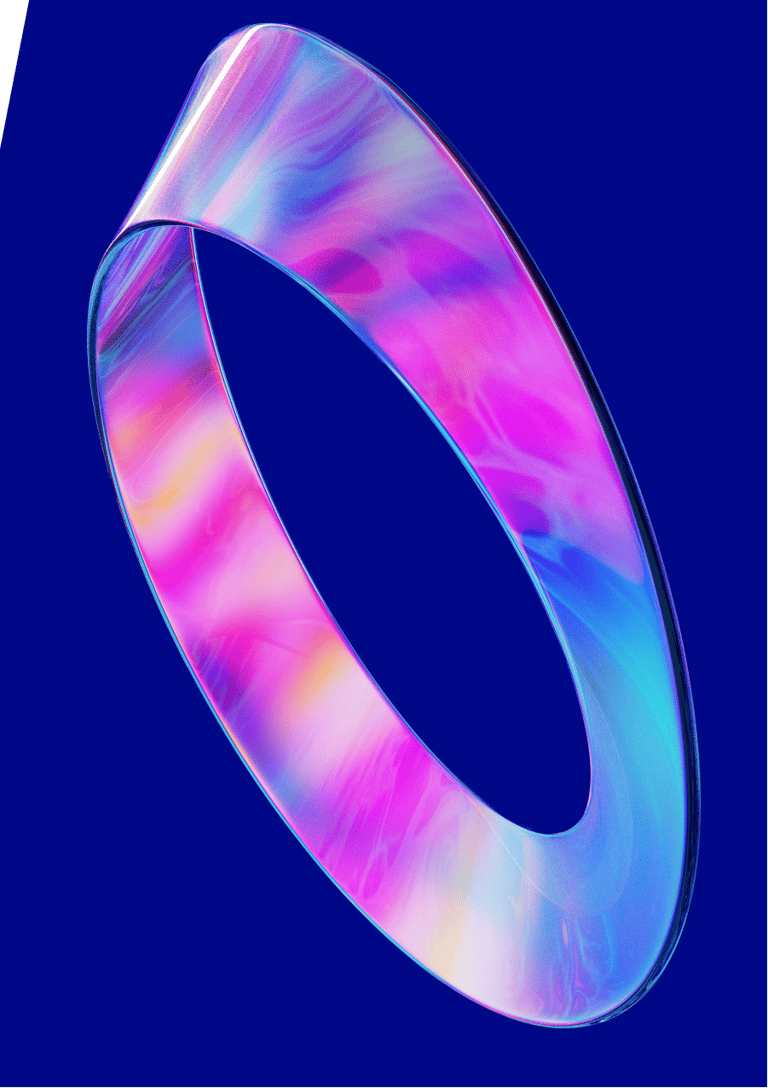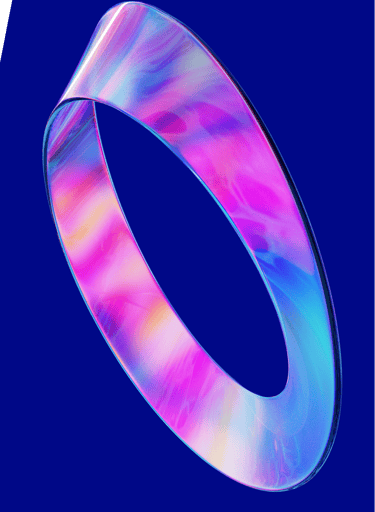MicroSoft Dynamics - CRM
Microsoft Dynamics CRM (Customer Relationship Management) is a powerful tool for managing customer relationships and optimizing business processes. With its extensive customization capabilities and rich set of features, Microsoft Dynamics CRM offers a solid foundation for developing custom CRM solutions tailored to specific business needs.
Requirement Gathering:
Start by understanding the specific requirements and goals of the organization. Conduct thorough discussions with stakeholders to identify their needs, pain points, and desired outcomes. This step is crucial for laying the groundwork for a successful CRM solution.
Design and Architecture:
Based on the gathered requirements, design the CRM solution's architecture. Define the entities (such as leads, contacts, opportunities) and relationships between them. Determine the desired workflows, automation rules, and business logic that will drive the solution's functionality.
Customization:
Microsoft Dynamics CRM provides a range of customization options to tailor the solution. Use the solution customization tools, such as the Customization Area in the CRM web interface or the Power Apps platform, to create custom entities, fields, forms, and views. Configure business rules, workflows, and automation processes to automate routine tasks and streamline operations.
CRM Integration:
CRM solutions often need to integrate with other systems and data sources to provide a holistic view of customer information. Leverage the integration capabilities of Microsoft Dynamics CRM, such as web services, plugins, or custom connectors, to connect with external systems like ERP software, marketing automation tools, or customer support platforms. This integration ensures data consistency and improves the efficiency of the CRM solution.
User Interface and Experience:
Design an intuitive user interface that aligns with the organization's branding and offers a seamless user experience. Utilize the customization tools to create user-friendly forms, dashboards, and reports, enabling users to access and analyze customer data effectively. Consider mobile device compatibility for on-the-go access.
Testing and Deployment:
Thoroughly test the developed CRM solution to ensure its functionality, usability, and performance. Perform unit testing, integration testing, and user acceptance testing to identify and fix any issues or discrepancies. Once the solution is thoroughly tested, deploy it to the production environment, ensuring proper configuration and data migration.
Training and Adoption:
Conduct training sessions and provide documentation to familiarize users with the new CRM solution. Promote its benefits and explain how it addresses their pain points. Encourage user adoption by highlighting the value it brings, emphasizing its ease of use, and offering ongoing support to address any questions or concerns.
Continuous Improvement:
CRM solutions should evolve with changing business needs and technological advancements. Monitor user feedback and identify areas for improvement or new features that could enhance the CRM solution. Regularly review and update the system to incorporate new requirements, optimize processes, and leverage new functionalities introduced by Microsoft Dynamics CRM updates.
Contact us
Whether you have a request, a query, or want to work with us, use the form below to get in touch with our team.